People are more focusing on the PPT kind learning.
Many of us are distracting from text because it's kind of boring to read.
So the question is that how can we change our simple text to great visual PPT in just seconds.
Stay tune till the end, it will blow your mind
Step 1 - Search on Google "Microsoft Word"
I have taken my Own Article on How to make Money with Instagram
Step 4 - paste all the text which should include in ppt.
Step 8 - Choose your favorite design as per the Option given
Step 9 - boom 💥 Your Editable ppt is ready to change by yourself.
Microsoft Word hasn't feature which handle the Images of Article.
As per my opinion this trick can able to save our Lots of Time to build a ppt from Scratch.
There is one thing that I want to point out is that this Tool use Artificial Intelligent to make ppt with context of Text Only.
In my case I have picked up a topic about How to make money, this tool show me a image about Money in 1st Slide.
You can also edit this ppt like previously all did by you.
You can also change the design of the ppt to look more professional.
Here is the one.
I got this Image(which has Square outline) from Bing inside designer tab in Word itself.
Click here to access this same PPT
That's all for this Article.
I hope you find this Article Useful.
Comment below about your thoughts on this Article.
Share it with your friends & family to share this Hidden trick about Microsoft Word !!!
Share it with your friends & family to share this Hidden trick about Microsoft Word !!!
You can check out more amazing Article on my Blog Marketing Metro

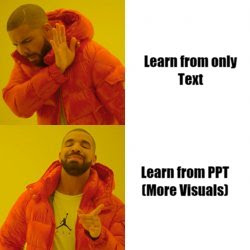


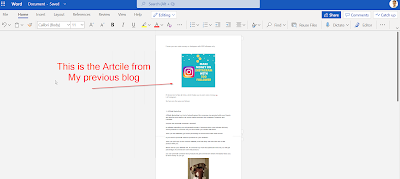
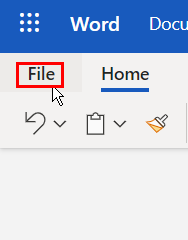









0 Comments